Go to Photos + Slideshows + Random Bits - Oh My!
- Add a comment
- Go to Sparkly Love To Everyone!
brianne_amai
Yes! I love that one too :) I could look at sparkly things like that for hours ;)
posted by
opheliablue
on October 2, 2007 at 5:29 PM
| link to this | reply
I love sparkly things!!!
Especially the love vs. war one =)
posted by
brianne_amai
on September 30, 2007 at 11:46 AM
| link to this | reply
Re:

7stars

posted by
opheliablue
on September 29, 2007 at 12:25 AM
| link to this | reply
Re: Also......
Thank you again - you've been a *huge* help :)
posted by
opheliablue
on September 29, 2007 at 12:24 AM
| link to this | reply
Also......
It's best to do your text first.....drop down a line or two. When you paste the embedded code....it will appear directly at the end of your text (which is now html and green) the will be a <br>......that is where your empty lines are....the space will be there when you post it.
posted by
Corbin_Dallas
on September 28, 2007 at 5:59 AM
| link to this | reply


posted by
star4sky5
on September 28, 2007 at 3:59 AM
| link to this | reply
Re: Re: opheliablue OK.....Let's see if this works
The text goes green too when you are working on the "<>" button mode because you are working in "html".......... it will revert back to normal when you go to the preview (magnifier) mode or edit text mode (pencil)....play around with it a few times....you can always delete the post if you have an error.........
posted by
Corbin_Dallas
on September 28, 2007 at 3:43 AM
| link to this | reply
Re: opheliablue
Hello back! Thank you, I love all those glittery colour thingies!

posted by
opheliablue
on September 28, 2007 at 1:11 AM
| link to this | reply
Re: opheliablue OK.....Let's see if this works
Thank you so much :) I left a comment on your Blog - it really helped, I'm just having a problem being able to add text to the post too... sorry to be a pain, but if you know how to embed the video with the <> and still add text without the text going all green too, I'd be so grateful. Whenever I tried to add text, it would go green too and then the video wouldn't show up! Thank you :)
posted by
opheliablue
on September 28, 2007 at 1:10 AM
| link to this | reply
opheliablue


posted by
jacentaOld
on September 27, 2007 at 9:51 PM
| link to this | reply
opheliablue OK.....Let's see if this works
When you find a video or slideshow you want on a site....there's an "embed code" so you can link to the site.......you copy it to paste in a minute............
First you open the add new entry page......
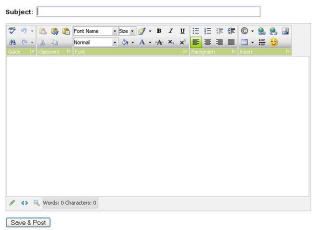
Just above the save and post button are 3 icons...a pencil, <> , and a magnifying glass. the default is the pencil so you can add text....the middle one is where you add the embed code.....click on the "<>" and the box will change a bit......paste the code and the text will be greenish in color.
If you are only going to put in the video without any additional text.....hit the magnifier icon and it will preview the video.......if everything is OK, you then hit save and post and you should be done.
Let me know how it turns out!
posted by
Corbin_Dallas
on September 27, 2007 at 5:28 PM
| link to this | reply
Re:
You're very welcome! Best wishes for a speedy recovery

posted by
opheliablue
on September 27, 2007 at 3:01 PM
| link to this | reply
Thanks for spreading the love around~

posted by
Offy
on September 27, 2007 at 12:42 PM
| link to this | reply
Re: Thanks for sharing your glowing heart !
You're welcome!

posted by
opheliablue
on September 27, 2007 at 9:05 AM
| link to this | reply
Thanks for sharing your glowing heart !
posted by
afzal50
on September 27, 2007 at 6:49 AM
| link to this | reply